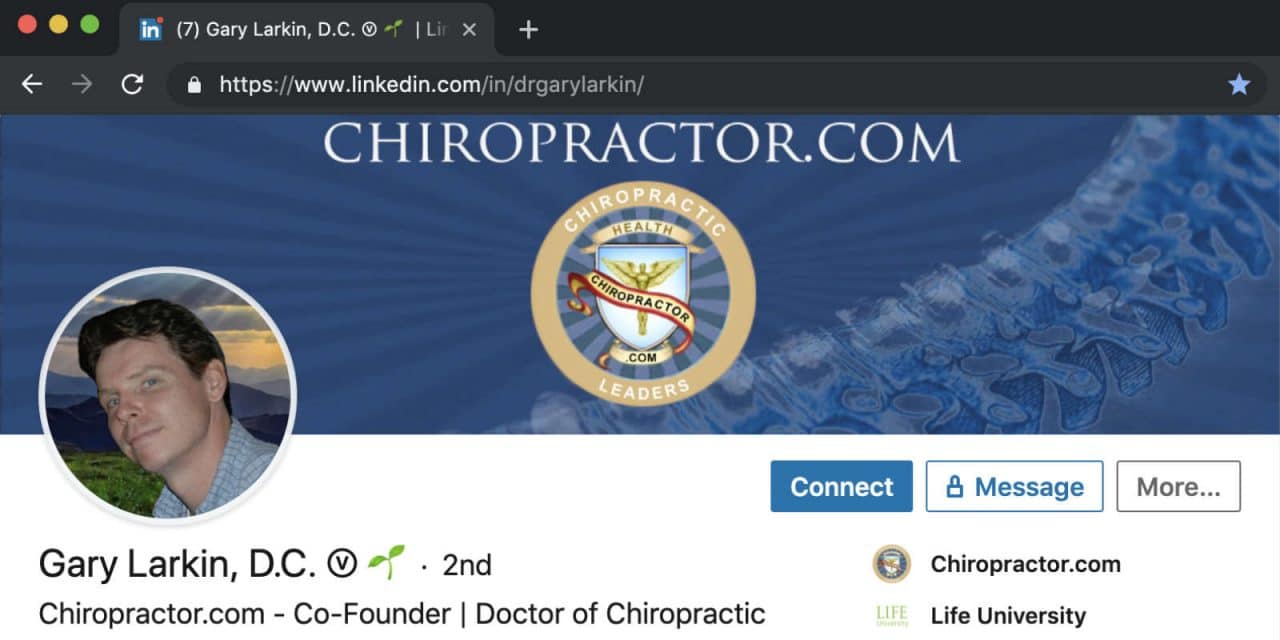LinkedIn Marketing Strategies for Chiropractors
LinkedIn is a business-focused social network and for most chiropractors, their business is being a chiropractor. So unless you have some other business that you need to focus on, then LinkedIn should be used in ways which benefit your practice.
The vast majority of chiropractors take care of patients from the community around them. So as a chiropractor your vertical market is doing chiropractic in a specific location.
LinkedIn works in such a way which allows you a much better opportunity to connect with people who are closely connected to your current connections. If your account is new or you only have a few connections right now that’s not necessarily a bad thing. It gives you the opportunity to focus on connecting with your ideal connections for you practice building.
The best LinkedIn connections for most chiropractors:
1) From the same community.
2) A higher probability that they will become a patient.
3) Good source of patient referrals.
4) Mutually beneficial relationships.
5) Other chiropractor for cross referrals
With a few exceptions, the majority of your patients will come from within a three to five-mile radius of your practice. Either from around where they live or work. If you have been practicing for a while then you may already know of certain patient rich pools. Places where a lot of your patients are already coming from. If not then use something like Google maps’ satellite view to get an idea of what is around your practice. Also, consider the ease of travel from certain areas. Because the distance between two points is not the same as the actual travel distance. So pay more attention to the relative ease that it takes to get to your office. Local directories can also be helpful in determining good pockets of potential patients around you. So from what you may know about your area already, and the clues you uncover from maps and directories, you should be able to gain a decent idea of where to focus on for making your connections.
Hopefully, you’re excited to start finding good connections for practice building on LinkedIn, but wait, don’t do it yet… unless you have prepared your profile to project what you want to project when it’s viewed. Think of your LinkedIn like it’s a website because a lot of the same principles apply. If someone doesn’t already know you then what they see is what will give them their first impression. Even people who do know you but don’t know you from being one of your patients or professionally as a chiropractor may be getting their first professional opinion of you.
Preparing your profile:
1) Use a professional looking profile photo. You should be dressed at least as well as your best-dressed patient in the photo. It’s not the place to use a photo of you skydiving or doing something completely irrelevant to chiropractic.
Unless your target market is sports and fitness then don’t use some variant of you doing a sport, or you at the gym. Those might be okay in some other places on your LinkedIn profile, but not as the profile photo itself.
You can use a photo of you doing an adjustment, holding a spine or something similar. Because those type of photos help tell others that you’re a chiropractor.
There are places on LinkedIn where the profile photos are displayed a lot smaller. So your profile photo should ideally look good in smaller sizes too.
The photo is used in other places on LinkedIn and this is an important consideration. Because it’s not a photo which just should work well on your profile.
Your photo is displayed to others who are looking for connections on the connection suggestion page. There your profile photo is displayed along with many others. So people will be scanning looking at groups of photos. Then selecting who to connect based on photos and very limited information. So you want to look professional while also standing out.
Do not use a logo or an image which is not of you. It’s against LinkedIn’s policies. More importantly, it’s impersonal and generally disliked.
I have helped incorporated a small image into profile photos before. This can work well but is tricky to position to make it look good. A portion of the spine, a vertebra like – atlas, a tiny image of an activator or DC could probably be worked in. Achieving this in a professional looking way will require someone with good graphic arts skills.
2) Add a cover photo which in some way tells people you’re a chiropractor. Some examples;
• A spine or vertebra
• You adjusting a patient
• You holding a spine
• You with an x-ray of the spine
• You in your office in a way which tells people you’re a chiropractor
• A photo of you with your staff
• A photo of your office
• A photo of you in front of your office
• A photo of your sign
• Words like; Chiropractor, Doctor of Chiropractic or Chiropractic
• Your practice name
• Your practice website
Any of the above or some combination of them which looks good is better than no cover photo. Just make sure to put something chiropractic oriented. Something which looks good enough. Then continue improving your cover photo over time until it’s perfect for you and your practice. You can always have someone who is good with photo editing work on it for you.
LinkedIn includes a small version of your cover photo behind you in the My Network section. This is where people view possible connections to select from. There is a tiny amount of space above the profile photo for words. So if you want any words readable there then they need to be at the very top. Also, the sides of your cover photo are the most area viewable here. So keep that in mind with the image you’re using.
3) Structure your name to help people know you’re a chiropractor. For the most part, LinkedIn does not prevent people from doing whatever they want with their display names. So my suggestion is to edit your last name and add DC, or D.C. after it. Putting Dr. in front of your first name is also possible. This looks especially good when you put Dr. in front of your first name and have Chiropractor under it. You will need to edit your “Headline” to do this. I’ll cover that later in this article.
For the LinkedIn profile itself, the length of your name doesn’t matter that much. In other important areas on LinkedIn though, it does. So when your formatting your name you need to be aware of this. Because on LinkedIn if your name is too long in many instances it’ll be truncated. People may be able to roll over your name to see your full name in some cases. In some places, though that feature is absent. Meaning that there’ll be no way to see the full name without clicking and going to your profile. Therefore if your total name length is long, your professional credentials may not be visible. So how you choose to structure your name can be fairly important.
If your full name is shorter like say Jan Tan then you can add Dr. in front and or D.C. after and probably not have any issues. If your full name is long though then you need to be strategic. Otherwise, it won’t be displayed optimally. Chiropractors with short, medium or long names can all place Dr. in front of their name and skip using DC and instead just make their headline Chiropractor. That pretty much always looks good and makes it clear you are a chiropractor. Plus it matches well enough with title use conventions. This also works well for alerting anyone who may not know what DC stands for that you’re a doctor.
Personally, I use “Dr. Sean Larkin, D.C. which is not what I would advise. In my case, I have other businesses and my headline is one of them and not Chiropractor. Which is why I do it that way.
One of my brothers does his LinkedIn name as “Scott Larkin, DC” without the dots because his name is medium in length. He also includes his practice name in his headline.
Another of my brothers does his LinkedIn name as “Gary Larkin, D.C.” with the dots because his name is short enough. Where Gary has “Chiropractor.com – Co-founder” as his headline, him using D.C. helps to identify him as a chiropractor. As opposed to a non-chiropractor who’s involved in the chiropractic space. Gary’s LinkedIn is also more intended for connecting with other chiropractors. In addition to chiropractic companies and organizations. Not so much for practice building. So for him, everyone he connects with knows D.C. means he’s a chiropractor.
Use DC instead of D.C. if your name is long and you’re worried it will not show. You can also omit the comma if need be. Another thing which may be helpful for some… if you can, and you are comfortable with it, is to use a short version of your full name. For example Ted instead of Edward. Especially if you already go by a shortened version of your legal name.
Practicing with my brothers and us all having the same last name. So we usually go by Dr. FirstName with our patients. If you do this then that’s a good reason to put Dr. in front of your name on LinkedIn with Chiropractor as your headline.
If you want to use Doctor of Chiropractic in your headline then it looks best if you use your full name without Dr. or DC and just make your headline Doctor of Chiropractic. This is good for chiropractors with really long names who prefer to not put Dr. in front of their first name.
4) Edit your headline so it’s Chiropractor, Doctor of Chiropractic or it helps identify your location. Remember that for most chiropractors your practice location is key for the patients you’ll see. A Headline like “Clinic Director at Wonderful Wellness” has way less practice building value than “Chiropractor in London” or “London Chiropractor.” If your practice name has chiropractic and the location in it, and it’s short enough then that’s an okay option to. For example; Boston Chiropractic, Broadway Chiropractic or Rome Pediatric Chiropractic.
You can use your website in your headline and have it show up on the connection recommendation page. It only works well if it’s short enough though. Based on my observation 21 total characters in the domain including the extension and dots should work okay. So “.com” counts as four whereas “.ph” is three and “.com.au” is seven. Make sure to also exclude the “www” or any other unnecessary subdomain, or subdirectory.
For example, nychiropractic.com will work but newyorkchiropractic.com is too long to be seen properly in the headline. Having your website in your heading is fairly trivial. So don’t change an otherwise good but long domain name just for this reason. If your domain is short enough though it’s worth considering.
Using “Chiropractor at yourchirosite.com” as the heading would probably work well. I haven’t seen it or tested it yet, but I think it would be a good marketing strategy.
5) Use the location of your practice, not where you live. LinkedIn is for business. So if you practice in one city and live in another make sure to set your location to where your practice is.
Note: For practice building, it’s almost always better to live near your practice. That way you’ll regularly meet people during your everyday living who may become your patients. Also, this makes you part of the community. People tend to have more loyalty to fellow community members and their businesses.
Your regular patients will get to see you out and about. Which may help them remember that they need to see you for an adjustment. Also, they will often introduce you to other potential patients when they see you outside the office.
If you for whatever reason you do not live close to your practice, consider doing your grocery and other shopping by your practice. In addition to eating out and doing other things close to your practice. This way you’ll have a better chance of getting new patients. As well as reminding existing ones about needing an adjustment or having to refer someone to you.
6) Search-engine-optimize (SEO) your LinkedIn profile. LinkedIn uses the text content you put in your profile for search results. So the more text which is relevant to what you do as a chiropractor the better. It will make it more likely for your profile to appear in relevant search results. This doesn’t only apply to LinkedIn.
You actually have to deliberately set it so search engines like Google don’t index your LinkedIn profile. So by default, they will index it and you’ll be found in those search results too. Assuming you’ve put content people are searching for in your LinkedIn profile. So make sure you put the words and phrases you want people to find you with into your profile.
Some people will also search LinkedIn using a search engine like Google by just including the word “LinkedIn” into their search. This is actually one of the ways you yourself can find relevant connections in your area. Just be careful to not overdo it or LinkedIn will think that you are scraping account data and give you a warning.
7) In your description put the most important things first. This also goes for the Experience section. Because only the top portion of what you write is initially visible. A profile visitor needs to click “see more” to view everything you wrote. So make sure you have one good sentence first. Then keyword and keyphrase load the text which is further down. Toward the bottom, you can do this easily in list form. Like this — “Techniques I use; full spine, toggle, activator, SOT, NOT, drop, applied kinesiology, etc…
8) Put Chiropractic as the first thing in your Skills & Endorsements section unless you have a good reason not to. Most chiropractors are interested in promoting their chiropractic services so this just makes sense. For the next two, you can put at the top, add things which are chiropractic related.
Remove anything unrelated which may have been added as one of your skills automatically by LinkedIn like – Microsoft Word. As a chiropractor, your primary interest is your practice and helping patients with chiropractic. So only put things which are relative for chiropractic and related to what you do as a chiropractor.
Recently LinkedIn has made it more of a headache to endorse people so getting endorsements is more difficult now, but asking people who you’re close to, to endorse you is still a good way to get some endorsements, plus endorsing others helps them and often gets reciprocal endorsements.
Personally, I try to always endorse people back who have given me endorsements. For example, if a lawyer in your community endorses you then you can comfortably feel okay about endorsing them back for things like Legal Contracts which as a Lawyer they are obviously going to be skilled in.
When endorsing others usually the ones they choose to display as their top three are things they really do have experience with.
For someone who has a lot of endorsements already try to endorse things that they recently added and have fewer endorsements for. Because that will be more appreciated. The Skills & Endorsements section can be turned off if you want but I suggest not doing that because what you list as endorsements factors into LinkedIn’s search algorithm. If you are serious about building up to having a more prestigious number of endorsements then you should be shooting for getting 99 or more for all of the skills which you listed at the top. The reason I say 99 is that LinkedIn in regular web browsers on computers list the actual number of endorsements up to 99 then just show 99+ unless someone clicks on the endorsement’s name which then reviews the actual total number. Note, on mobiles, it will show how many endorsements you have for each skill even over 99 with no need to click on the skill. The amount of effort you need to put in to get 99+ since the changes LinkedIn has made is probably not worth it for most people. Endorsements do make your profile look better but I suggest most people just dabble in build them slowly over time by endorsing others when it makes sense to do so and maybe they will endorse you back.
9) Giving and receiving recommendations. This has always been a section on LinkedIn profiles which takes a long time to build up unless you’re proactive about it. The section doesn’t show up if you don’t have any recommendations and you haven’t given any. So it doesn’t really look bad if you don’t have any recommendations. Personally, I will sometimes look at the date that recommendations are given or received as a clue to how old a LinkedIn profile is. This is not a big deal for a chiropractor but can be in other markets where profiles are sometimes created to be used for scams. Basically, if you really want to build the Recommendations section then it’s best to just ask for recommendations from people who know you and respect you. Preferably from someone you are happy to recommend back in return. Swapping recommendations with another chiropractor who is practicing in a completely different area is mutually beneficial and has virtually no downside. So you might consider reaching out to some of your classmates from chiropractic school to swap recommendations with you.
10) Use the Interests section to show your interest in things which are related to chiropractic. Follow chiropractic company pages and join chiropractic groups. This is partly for decorating your profile so it will have the maximum chiropractic look to it. So limit following anything or joining any groups which aren’t related to chiropractic unless it’s something you’re really interested in.
LinkedIn Chiropractor group created by Chiropractor.com:
https://www.linkedin.com/groups/13698439/
11) Change your LinkedIn URL / web address / link to something which looks better and is easier to share. Unless your name is quite rare its probably no longer available as just your first and last names put together. Luckily you’re a doctor, so you can try adding dr in front of your name. My brothers and I all do it this way; drgarylarkin, drscottlarkin, and drseanlarkin, which as a URL looks like this linkedin.com/in/drgarylarkin which is a lot nicer than what you will have if you haven’t already changed it. To change it go to the top left of your own LinkedIn profile and click “Edit public profile & URL” then inter same are on the next page click the little pencil icon and change it to something you like which is still available.
12) Add the Chiropractic School that you graduated from to the Education section. This lets others know that you are definitely a chiropractor with proper training. This will also result in LinkedIn giving you suggestions to connect with who are alumni from your School. This could be good for adding friends who you can trade endorsements and recommendations with. If you have a sizable college or university near your practice consider taking some classes there as a way to meet patients, then you can list the school in your Education section and the alumni and students from that school will show up as suggestions in your “My Network” section, and you in theirs.
13) Work on building up the number of connections you have. When you are first connecting it doesn’t look all that great to the people you trying to connect with if you only have a dozen or so connections. So early on its best to go after connections which are more likely to connect with you and wait to send a connection request to the mayor of your city or the president of your local bank until at least until you have a fair number of connections built up. The first goal should be to get up to 500 connections. The reason for this is that LinkedIn shows the actual number of connections up until you reach 500, then it just says 500+
14) Add a company page for your practice. When you add your practice if there is no company page then you will have a grey box next to your practice name which isn’t visually appealing on your profile. A company page also increases your LinkedIn and internet footprint. So you’ll have one more place to be found by people searching for a chiropractor. To create a company page just go to the main menu at the top where it says “Work” and has an icon which looks like a phone’s dialing pad. Scroll to the very bottom of the menu which pops up and select “Create a Company Page +”. Then fill in all the information required to set the page up. Make sure to add your practice logo or an image which represents it well. Add a chiropractic related cover photo too because it will make the page look a lot better. Setting up a decent company page is far easier than doing all the things you should be doing for your LinkedIn profile page, so don’t avoid doing the page for your practice. It’s a necessary step for your profile to look its best anyway and the added benefits of having the page for the amount of effort is certainly worth it.
One solution to getting a logo to appear for chiropractic offices you’ve worked at but don’t have company pages is to put Chiropractor as the Company name and select the logo when it appears, and then put “Chiropractor at (Name of The Chiropractic Office)” as the Title. You can repeat this multiple times using Chiropractor as the Company name and “Chiropractor at (Name of Another Chiropractic Office)” as the Title, and it will result in a nice orderly list next to a single professional looking chiropractic logo.
15) Write at least one article, and more if you want. Once you do one article the posts and articles section will always show up on your profile and the number of followers you have will show here. Because most of your connections will also be followers this gives people an idea of how many people have wanted to connect with you or who are interested in following you. This is not a big deal until you have significantly more than 500 connections, but when you get to 1000 or more then it will be something people will begin to notice.
16) Consider adding your practice phone number to your profile. Sure, it may attract some unwanted calls, but if like most practicing chiropractors you have a chiropractic assistant answering your phone and screening calls it won’t likely be a major issue. If it results in additional patients that you wouldn’t have otherwise had it’ll probably worth doing.
Adding Practice Building Connections
Now that your LinkedIn is amazing, let us get back to some of the ways to make the ideal practice building connections.
Add Local Connections
First of all don’t dilute your connections by adding anyone and everyone, or at least wait until you have built up enough connections in your own community. Your initial goal is at least 500 connections after that 1000 from around your practice should be your next goal. As you add more and more connections statistically the engagement percentage on your posts starts dropping off. This doesn’t mean don’t add more connections it just means that as you add more you get less out of the extra connections when compared to your first 1000. Kind of like progressive taxation where the more you make the less you get to keep. This may be in part LinkedIn’s fault because as you have more connections they will start suggesting less relevant connections and people who have few connections to both to you and to them. This is a logical way for LinkedIn to help new LinkedIn users, but for anyone who is unaware of this they will end up diluting their connection pool by adding people who are not relevant connections.
Nearby Colleges, Add; Faculty, Staff, Student and Alumni
If you have a college nearby your office you can go to their school’s LinkedIn page and click on Alumni to find Alumni who may still live or work close to the school and therefore close to your office. You will also be able to find current students who will, of course, be living near your office unless they are only doing online courses from a remote location. You can also see a list of the employees who are working at the school.
Adding Connections from Local Companies and Businesses
For any business close to your office which has a company page on LinkedIn you can list their page and click to see everyone who has listed themselves as an employee at that company.
Adding Connections to Other Chiropractors
Connecting to other chiropractors gives you the opportunity to refer each other patients. Every practicing chiropractor ultimately has patients who will be traveling or moving, or have family somewhere else and would like a recommendation for who they should see. Locally other chiropractors need practice coverage or need another chiropractor to recommend to their patients see when they are away on vacation or for other reasons.
Search Techniques and Strategies.
1) Click on the search box, wait for the menu to pop up and then under “Search for” select “People” then on the next page up the top on the right click on “All Filters” from here you can search for more specific criteria.
2) select 2nd and if you want 3rd+, this will help you find people who you are not connected with yet, and not show people who you are already connected within the search results.
3) You can remove the word you initially searched for if you want to and then select your other search criteria. The options are; Connections of, Locations, Current companies, Past companies, Industries, Profile language, Schools, Contact interests, First name, Last name, Title, Company, and School. There are so many ways you can use the filtered search. For example, you can remove the words for the original search from the search box and then put the location of your practice in the Locations box and scroll down and type CEO into the Title field. That will give you everyone who has the title of CEO who is close to your office. You could put the name of a specific field of study like nutrition in the search box and search the schools near your office. You can also put your office location in Locations and then search for a second language which you speak. Under Industries, you can click on Health, Wellness & Fitness with your Location set to your office area. You can remove the original search term and put the area of your office into the Locations box an do a search which will find all the profiles for everyone close to your office who are connected to people that you’re already connected to. This will be a lot more powerful after you already have a lot of connection from the area around your practice.
The End Result
Don’t worry very few people will write to you on LinkedIn or try to schedule an appointment with using LinkedIn. Sometimes a local journalist might contact you wanting to write about you or looking to get a quote from you, and similar things to that. For a chiropractor what you are mainly able to gain from LinkedIn is community awareness of you and your practice, professional visibility, and credibility with the people who live and work around your practice. So when one of your local LinkedIn connections decides they want to see a chiropractor they already feel like they know you and are more likely to be comfortable calling your office or booking an appointment online on your website.
Going Further, Being Proactive and Writing Connections
It is definitely possible to use LinkedIn in a proactive way by doing things like reaching out to local employers to offer to do a presentation on proper lifting, ideal workstation ergonomics, etc. Also when someone initially connects with you there is an opportunity to thank them for connecting or requesting to connect with you. This is a time that you can include something to get them thinking about you as a chiropractor.
EXAMPLES:
Hi Connection Name,
Thank you for your connection request. If you’re looking for a chiropractor just let me know.
Kindest regards,
Your Name
____________________
Hi Connection Name,
Thank you for connecting. If you ever need a chiropractor just let me know.
Kindest regards,
Your Name
____________________
Make sure not to send one of those to an existing patient though. If they are already a patient and you are going to write to them when they connect with you make sure to give it a personal touch, but be aware that LinkedIn is not a private form of communication. Email, Facebook, and many other places online are also not private. So if you need to communicate with a patient privately consider using Telegram or something similar which has end-to-end encryption and the ability to create a secret chat which is encrypted peer-to-peer which has nothing stored on any server, even in encrypted form.
With the message examples above you are inviting a possible conversation or telling them, they can contact you directly if they want to become a patient. If you’re not willing to keep an eye on your LinkedIn for messages or you don’t want to regularly be contacted directly by people wanting to become your patients, then change “just let me know.” to “feel free to call my office at (###) ###-####.” It may seem less personal but it directs them on how they sure set an appointment with you. If you would rather not invite people to be writing to you, then just don’t message them when you connect. That will greatly reduce needing the amount of writing you’ll do on LinkedIn.
Even a Little Effort Goes a Long Way
I hope you find all this helpful and it adds to the number of patients you are seeing. It may seem like a lot and it is, but even making some of the easier changes will be worthwhile.
Connecting with Other Chiropractors on LinkedIn
There are some logical profile enhancing and practice building reasons for connecting with other chiropractors on LinkedIn.
1) Other chiropractors will be comfortable endorsing you for your chiropractic skills, and the ones who already know you can write recommendations for you or trade recommendations with you.
2) Patients coming to your practice are from your local area. So connecting with a lot of other chiropractors from all around the world could result in some professional referrals and give you chiropractors you can refer to. This is especially true now with the world being so connected.
The more interconnected we all are as chiropractors, the more effectively we can share important information and work together effectively in cooperation as a profession. So build your local connections for your own practice but connect with other chiropractors for the sake of the entire chiropractic profession.
To find other chiropractors to connect with, try joining chiropractic groups on LinkedIn like Chiropractor.com’s Chiropractor group and after you’re a member look at the list of the group’s members:
https://www.linkedin.com/groups/13698439/
Another good way to connect is to go to your own and other chiropractic school’s LinkedIn pages and click on Alumni. If the school offers other degrees then search for “chiropractic” and then you can connect with chiropractors and chiropractic student from the school. If you are looking for classmates or chiropractors who were in school at the same time that you were, just add a year range for when you were in school.
Want Professional Help Setting up and designing Your LinkedIn?
I know a lot of people who do graphic design, content writing and digital marketing who can do a lot of these things for you. So if you prefer to hire someone to help you feel free to contact me.
Dr. Sean Larkin is a retired chiropractor who’s originally from the United States, but is now based in the Philippines. He’s a vegan and cares deeply about the wellbeing of people and the planet. Dr. Sean is strong advocate for using chiropractic care and other natural healing methods, including health promoting nutrition to improve lives.